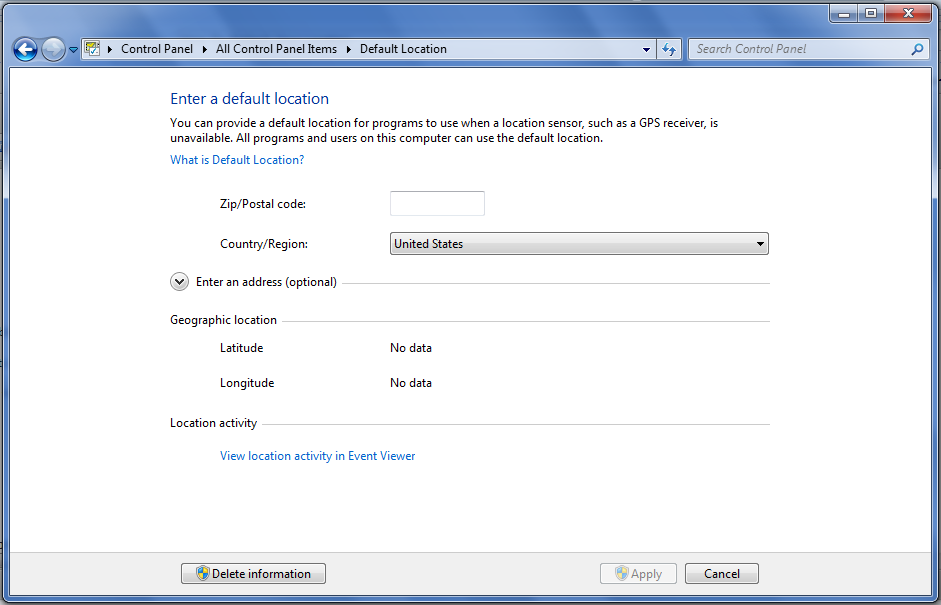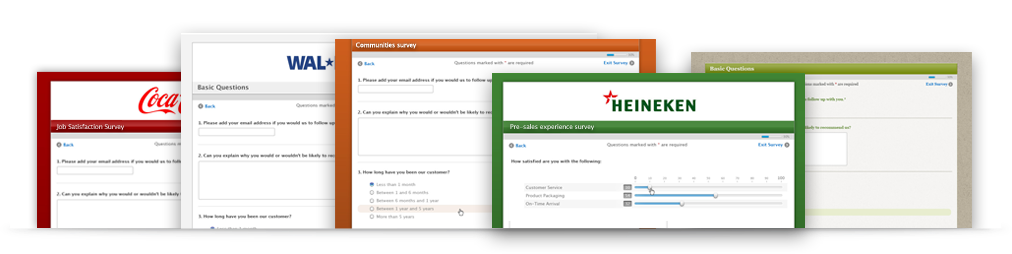Modifications To Protect Your Location
In Addition To The Proxy Server
Firefox
Go to URL and Type "about:config” >> Search For " geo.enabled" >> Put It In False Mode
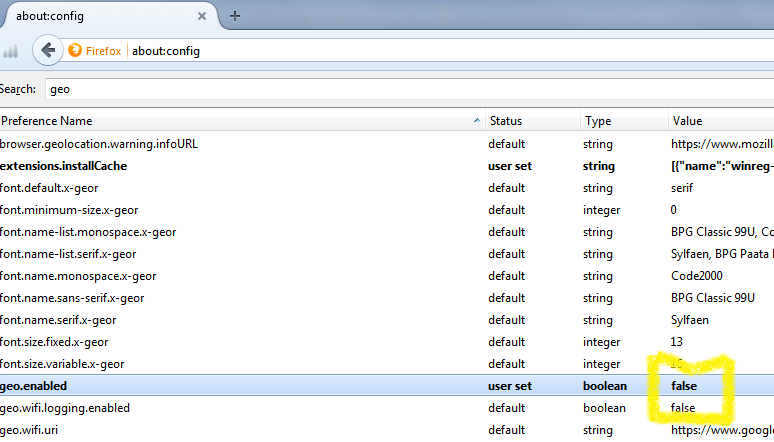
Internet Explorer
Go to Internet Options >> Privacy >> Location >> Never allow websites to request your physical location
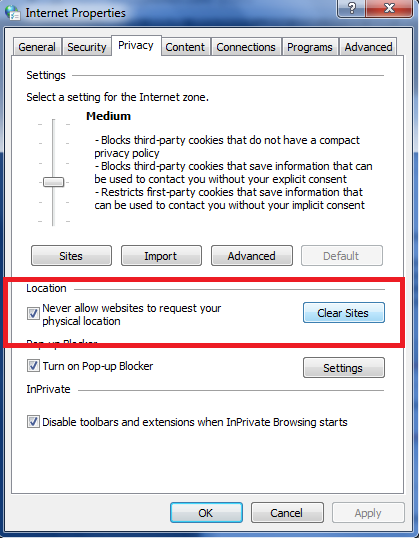
Google Chrome
Go To settings >> Search For Privacy >> Content Settings...>>Location >> Do not allow any site to track your physical location
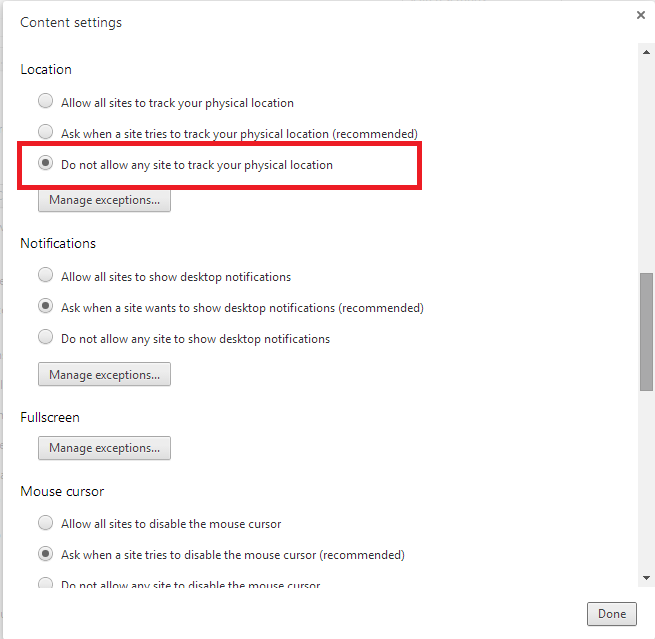
Windows 7
Go To Control Panel >> Search For Default Location >>Make sure that your country/region in United State